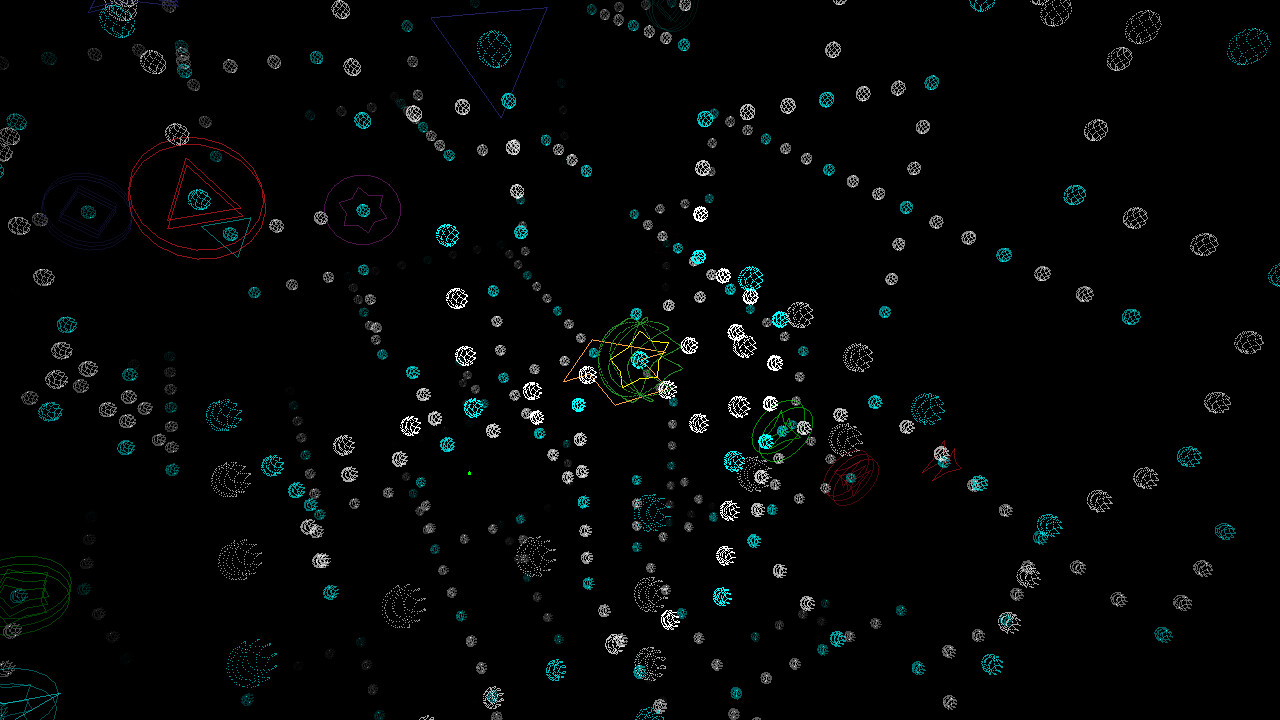
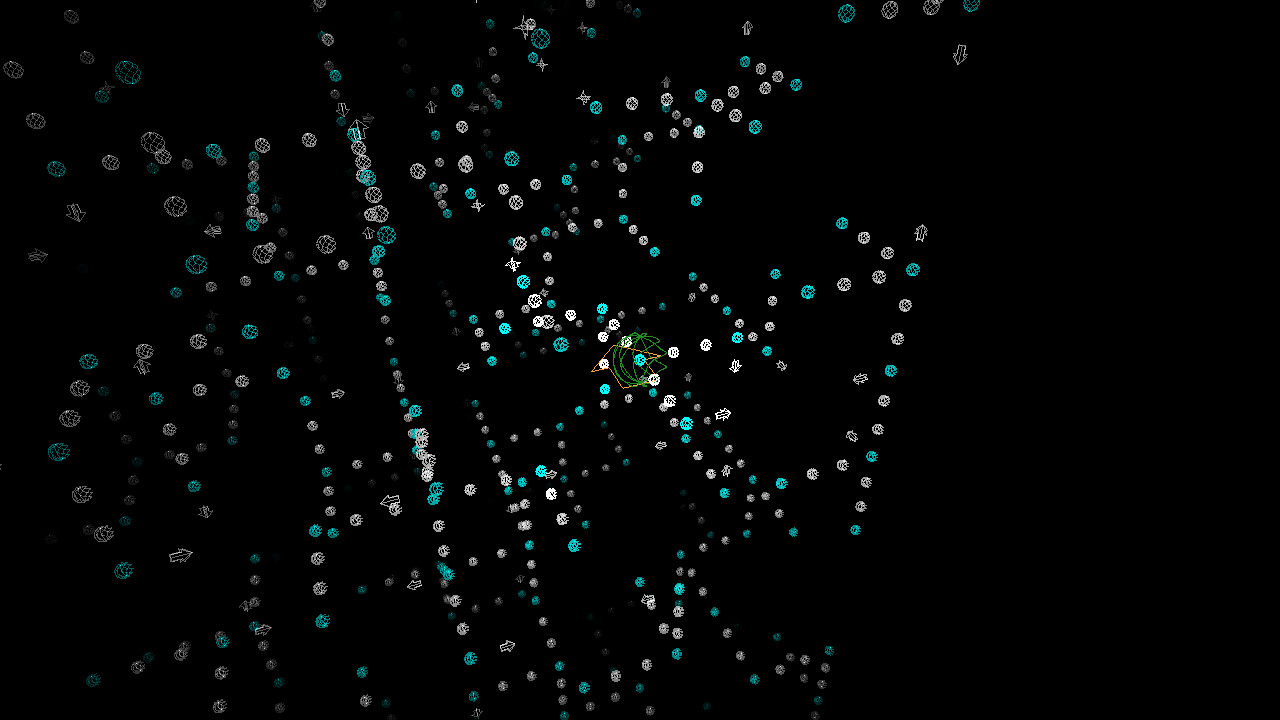
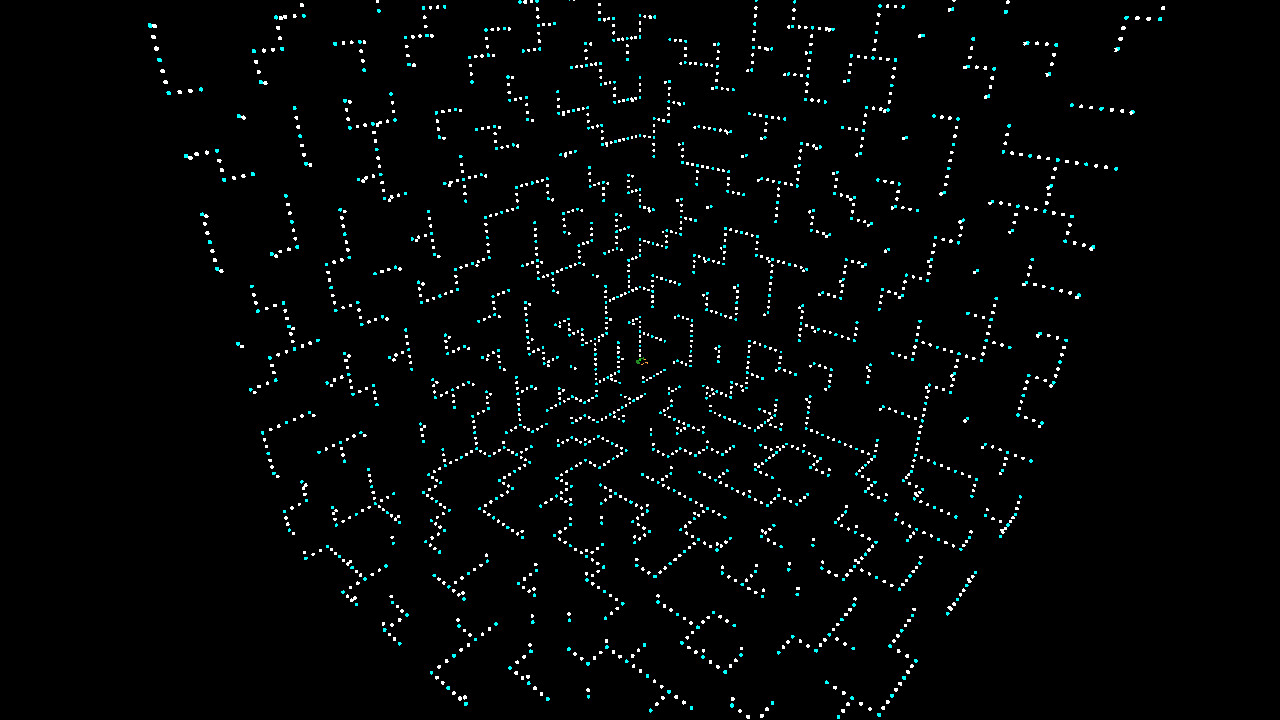
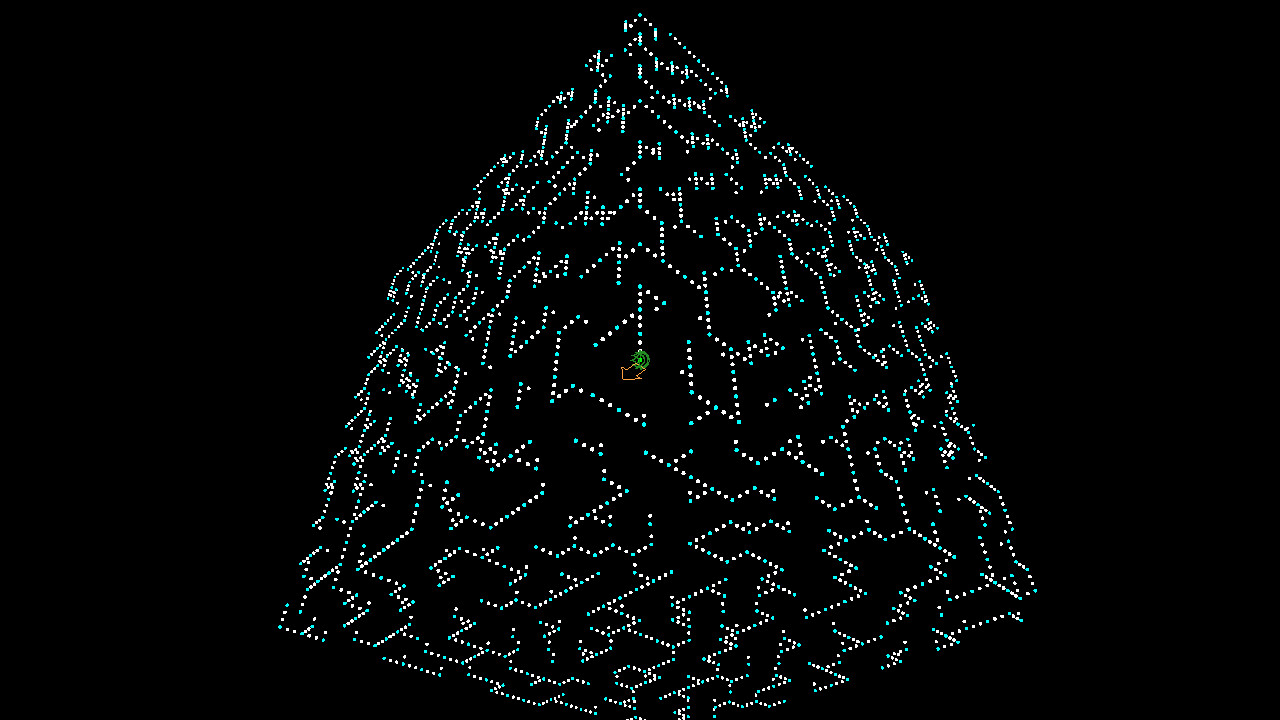
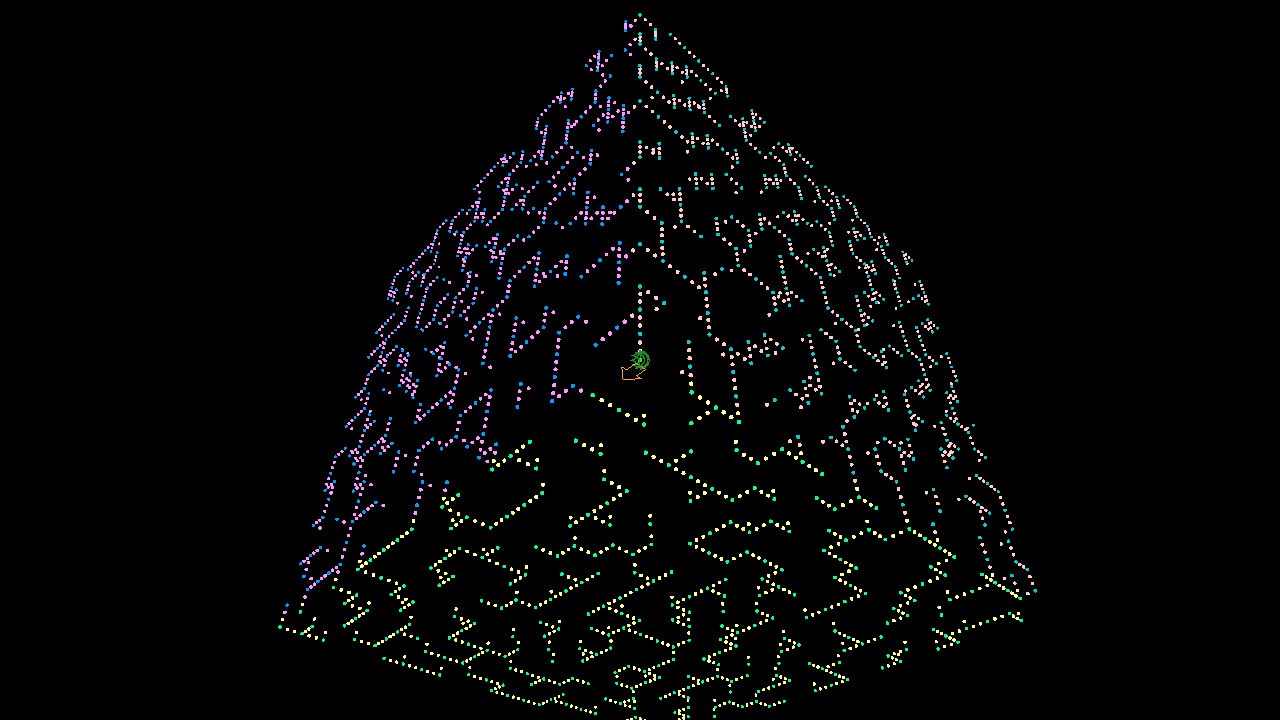
Maze 3D
08/01/2019
Generi
Casual
Indie
Strategia
Tag
Esplorazione di dungeon
Indie
Casual
Strategia
3D
Generazione Procedurale
Puzzle
Indagine
Opzioni giocatore
Giocatore singolo
Piattaforme
Supporto lingue
| Lingue | Interfaccia | Audio | Sottotitoli |
|---|---|---|---|
| English | ✓ | ||
| 繁體中文 | ✓ |
Sviluppato da
Jake Peng
Pubblicato da
Jake Peng
Supporto lingue
| Lingue | Interfaccia | Audio | Sottotitoli |
|---|---|---|---|
| English | ✓ | ||
| 繁體中文 | ✓ |